When setting up a projector at home, you might notice the projected image tilting or distorting into a trapezoid — this is where keystone correction comes into play. This feature adjusts image distortion caused by tilted projection angles, ensuring a perfect rectangular display.
What is keystone correction?
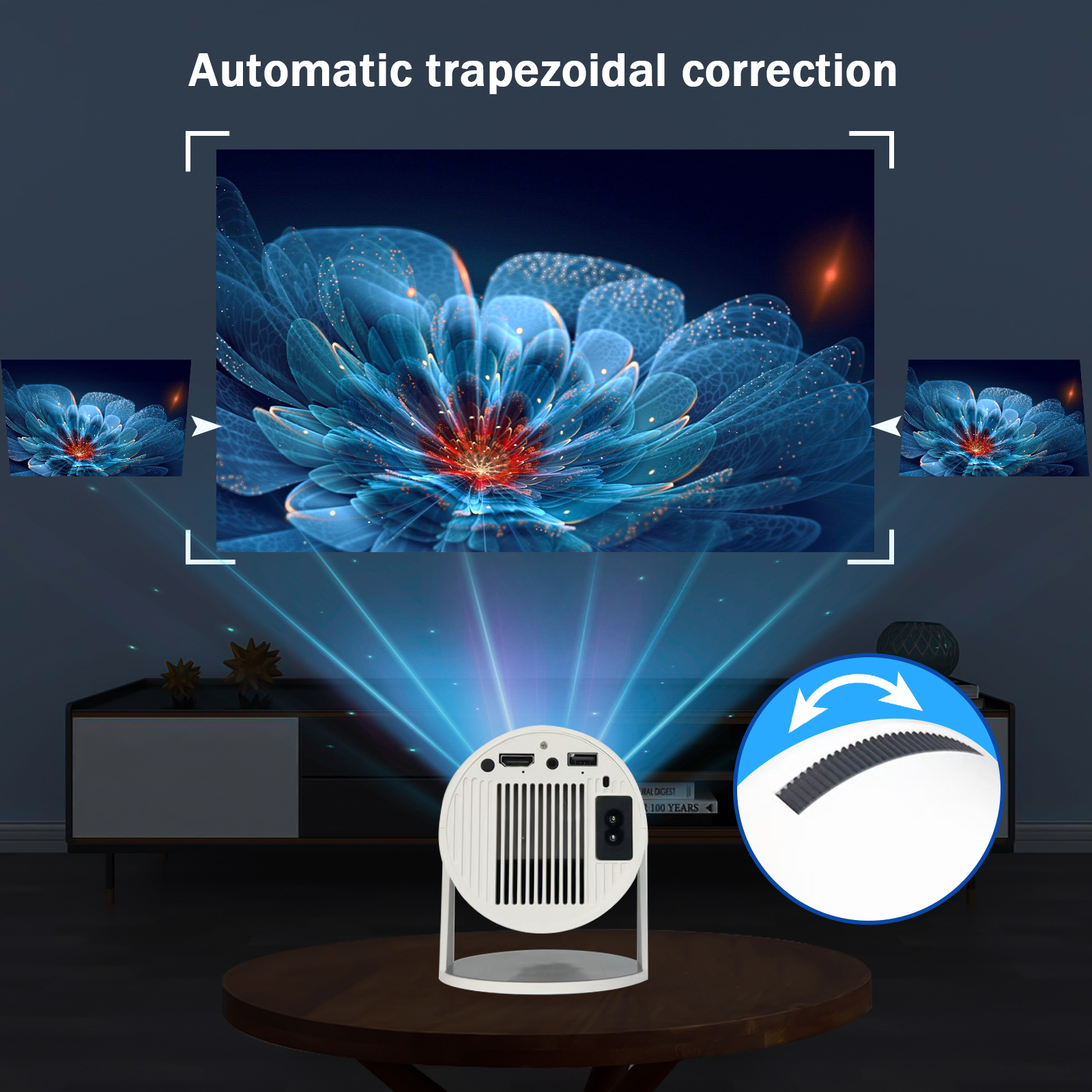
Keystone correction is designed to compensate for projection angle deviations. Imagine placing a projector on a table or ceiling mount off-center: the image will stretch diagonally. Keystone correction "compresses" the image back to its normal shape digitally or optically, fixing vertical or horizontal distortions.
Types of keystone correction
· Manual adjustment: Manual keystone correction (e.g., in S100/T11 smart projectors) allows users to flexibly adjust the projected image to a square shape, easily adapting to different placement angles and wall environments, eliminating image distortion.
· Auto keystone correction: Modern projectors use sensors to detect screen edges and adjust the image automatically. This saves time and preserves resolution, making it ideal for casual users.
Why is keystone correction important for home theaters?
· Flexibility: Projectors can be mounted on walls, ceilings, or shelves without perfect alignment.
· Seamless viewing experience: Eliminates distractions from skewed images, enhancing immersion.
· 3D compatibility: Proper alignment ensures 3D content displays correctly (a feature emphasized in S100/T11 models).
Key features to note
· Auto keystone correction: Suitable for beginners to set up quickly.
· Manual override: For fine-tuning in advanced setups.
· Lens shift: Reduces digital cropping and improves image clarity.
With manual keystone correction, 120 ANSI lumens brightness, and 3D support, the S100/T11 embodies these advantages, serving as a versatile choice for home theaters, classrooms, or family gatherings.
By prioritizing keystone correction, you can ensure every projection is clear, rectangular, and distraction-free, regardless of where the device is placed.


